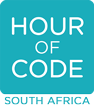The 5 Minute Website
CodeJIKA.org
A great introduction to coding using HTML and CSS. Code a few lines, see immediate output without getting caught up in the Hows and Whys by creating a nice landing page with a two-color gradient background, name and website launch date
All ages | Modern browsers, tablets

Star Wars: Building a Galaxy with Code
Code.org
Learn to program droids, and create your own Star Wars game in a galaxy far, far away.
Ages 6+ | Modern browsers + tablets
44,534 participants
No device or internet? Try ‘unplugged’ computer science
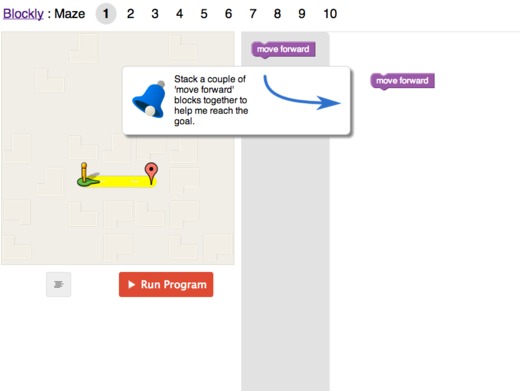
Blockly
Google Education
Got PCs with slow (or non-existent) internet access? Download the Blockly tutorials that were the precursor of the Code.org tutorials – a single 3MB ZIP file can be loaded onto any computer or used off a memory stick
All ages | Modern browsers only
325,323 participants
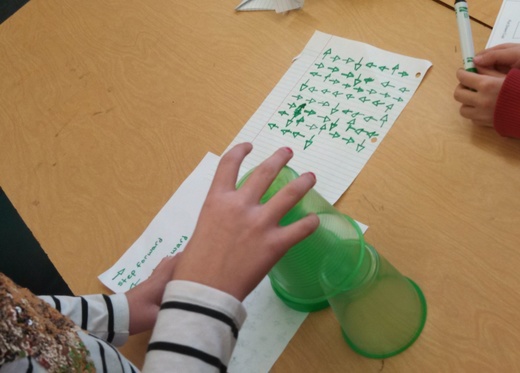
My Robotic Friends
Thinkersmith
Using a pre-defined “Robot Vocabulary” students will figure out how to guide each other to accomplish specific tasks without discussing them first. This lesson teaches children the connection between symbols and actions, as well as the invaluable skill of debugging. “My Robotic Friends” works best as a group activity and includes a teacher workbook for classroom use.
All ages | Unplugged
206,444 participants

Conditionals with Cards
Thinkersmith
Learn about algorithms and conditional statements in this “unplugged” activity using a deck of cards. Students do this activity in teams, and need one deck of cards per team.
Ages 8-12 | Unuplugged
35,296 participants
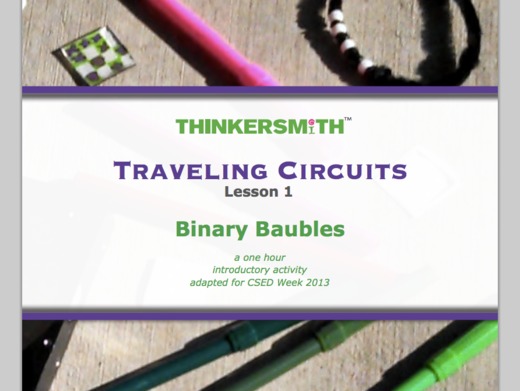
Binary Baubles
Thinkersmith
Students learn about representing and storing letters in binary, as functions of on and off. At the end, the class gets to encode their own initials to take home with them.
Ages 8+ | Unplugged
36,848 participants
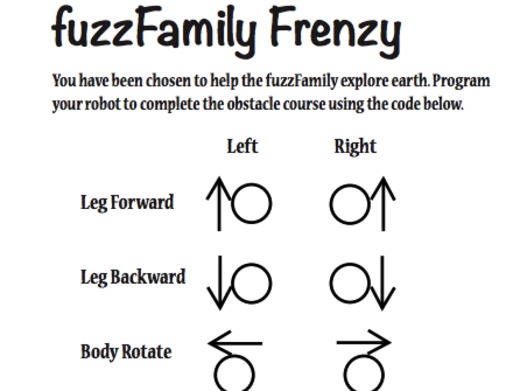
fuzzFamily Frenzy
Kodable
Designed for use with plain paper, the fuzzFamily Frenzy is an introduction to programming logic for kids 5 and up. A teacher should explain the game, then students program a partner to complete a simple obstacle course.
Ages 8-13 | Unplugged
35,323 participants

Rock, Paper, Scissors
Project Guts
This “unplugged” activity helps students learn how modeling and simulation works by having a group of students play different versions of the Rock / Paper / Scissors game, and see the results as different modeling experiments.
Ages 10-13 | Unplugged
18,090 participants
Tutorials for Beginners
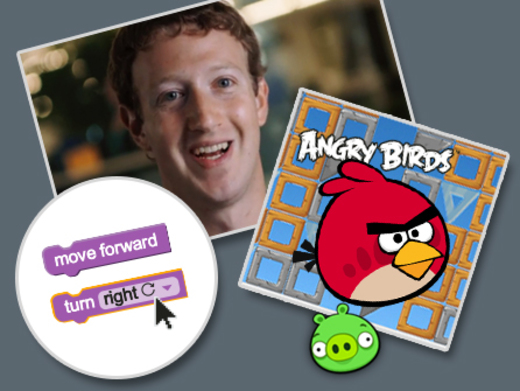
Write your first computer program
Code.org
Learn the basic concepts of Computer Science with drag and drop programming. This is a game-like, self-directed tutorial starring video lectures by Bill Gates, Mark Zuckerberg, Angry Birds and Plants vs. Zombies. Learn repeat-loops, conditionals, and basic algorithms. Available in 37 languages.
Ages 4-104 | Modern browsers, smartphones, tablets
28,210,396 participants
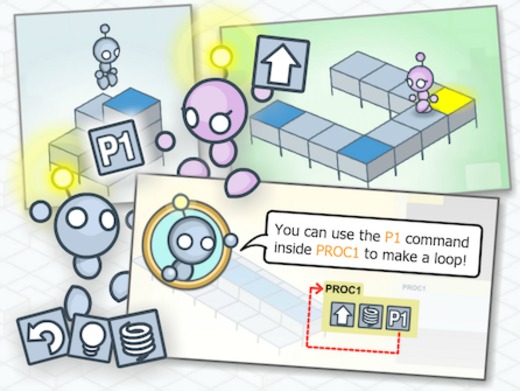
Lightbot
Lightbot
Guide Lightbot to light up all the blue tiles! Lightbot is a puzzle game that uses programming game mechanics to let players gain a practical understanding of basic coding. Learn to sequence instructions, write procedures, and utilize loops to solve levels. Ideal for all ages.
All ages | ALL browsers and iOS, Android, or Game Console
4,378,389 participants
Tutorials that teach JavaScript

My First JavaScript Game
CodeJIKA.org
Build a fun classic snake arcade game using JavaScript. We will take you through all the necessary steps. Let the game begin.
Middle school + | Modern web browsers

An introduction to JavaScript
Khan Academy
Learn the basics of JavaScript programming while creating fun drawings with your code. Do it on your own or with your class!
Middle school + | Modern web browsers

CodeCombat
CodeCombat
Defeat ogres to learn Python or JavaScript in this epic programming game!
Middle school + | Modern web browsers
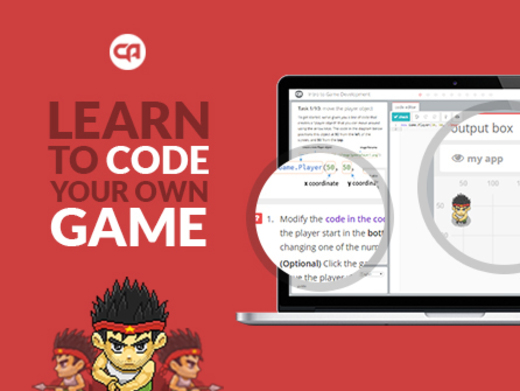
Build a Game with JavaScript
Code Avengers
Build a 2 player 2D top-down game with JavaScript in 10 short tasks. Then continue learning some basics of programming (variables and if statements) as you create a Quiz to share with friends. Along the way earn points and badges as you compete to reach the top of the class leaderboard.
Middle school + | Modern web browsers