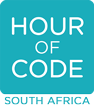1. Try the tutorials yourself:
There are a variety of fun, 1 hour-long tutorials for students of all ages.
All Hour of Code tutorials:
- Require minimal prep-time for teachers & trainers
- Are self-guided – allowing students to work at their own pace and skill-level
2. Plan your hardware needs – computers are optional
The best Hour of Code experience will be with Internet-connected computers, but you don’t need a computer for every child.
You can even do the Hour of Code without a computer at all.
- Test tutorials on student computers or devices.Make sure they work properly.
- Don’t have enough devices? Use pair programming. When students partner up, they help each other and rely less on the teacher. They’ll also see that computer science is social and collaborative.
3. Inspire students – show them a video
Show students an inspirational video to kick off the Hour of Code. Examples:
- The original Code.org launch video, featuring Bill Gates, Mark Zuckerberg, and NBA star Chris Bosh (There are 1 minute and 5 minute versions)
- The Hour of Code 2013 launch video, or the Hour of Code 2014 video
- President Obama calling on all students to learn computer science
Get your students excited – give them a short intro
Most kids don’t know what computer science is. Here are some ideas:
- Explain it in a simple way:
“Computer science is about making a difference in the world, creating new things, and helping others. It’ll help you succeed, whether you want to be a doctor, a lawyer, a journalist, or even the next President.”
- Or:
“Think about things in your everyday life that use computer science: a cell phone, a microwave, a computer, a traffic light… all of these things needed a computer scientist to help build them.”
- Or:
“Computer science is the art of blending human ideas and digital tools to increase our power. Computer scientists work in so many different areas: writing apps for phones, curing diseases, creating animated movies, working on social media, building robots that explore other planets and so much more.”
- See tips for getting girls interested in computer science here.
4. Start your Hour of Code
Direct students to the activity
- Write the tutorial link on a whiteboard. Find the link listed on the information for your selected tutorial under the number of participants. com/co
- Tell students to visit the URL and start the tutorial.
When your students come across difficulties
- Tell students, “Ask 3 then me.” Ask 3 classmates, and if they don’t have the answer, then ask the teacher.
- Encourage students and offer positive reinforcement: “You’re doing great, so keep trying.”
- It’s okay to respond: “I don’t know. Let’s figure this out together.” If you can’t figure out a problem, use it as a good learning lesson for the class: “Technology doesn’t always work out the way we want. Together, we’re a community of learners.” And: “Learning to program is like learning a new language; you won’t be fluent right away.“
What to do if a student finishes early?
- Students can see all tutorials and try another Hour of Code activity at https://www.hourofcode.co.za/learn/
- Or, ask students who finish early to help classmates who are having trouble with the activity.
How do I print certificates for my students?
Each student gets a chance to get a certificate via email when they finish the Code.org tutorials. You can click on the certificate to print it. However, if you want to make new certificates for your students, visit our Certificates page to print as many certificates as you like, in one fell swoop!
What comes after the Hour of Code?
The Hour of Code is just the first step on a journey to learn more about how technology works and how to create software applications. To continue this journey, find additional resources for educators here. Or encourage your children to learn online.